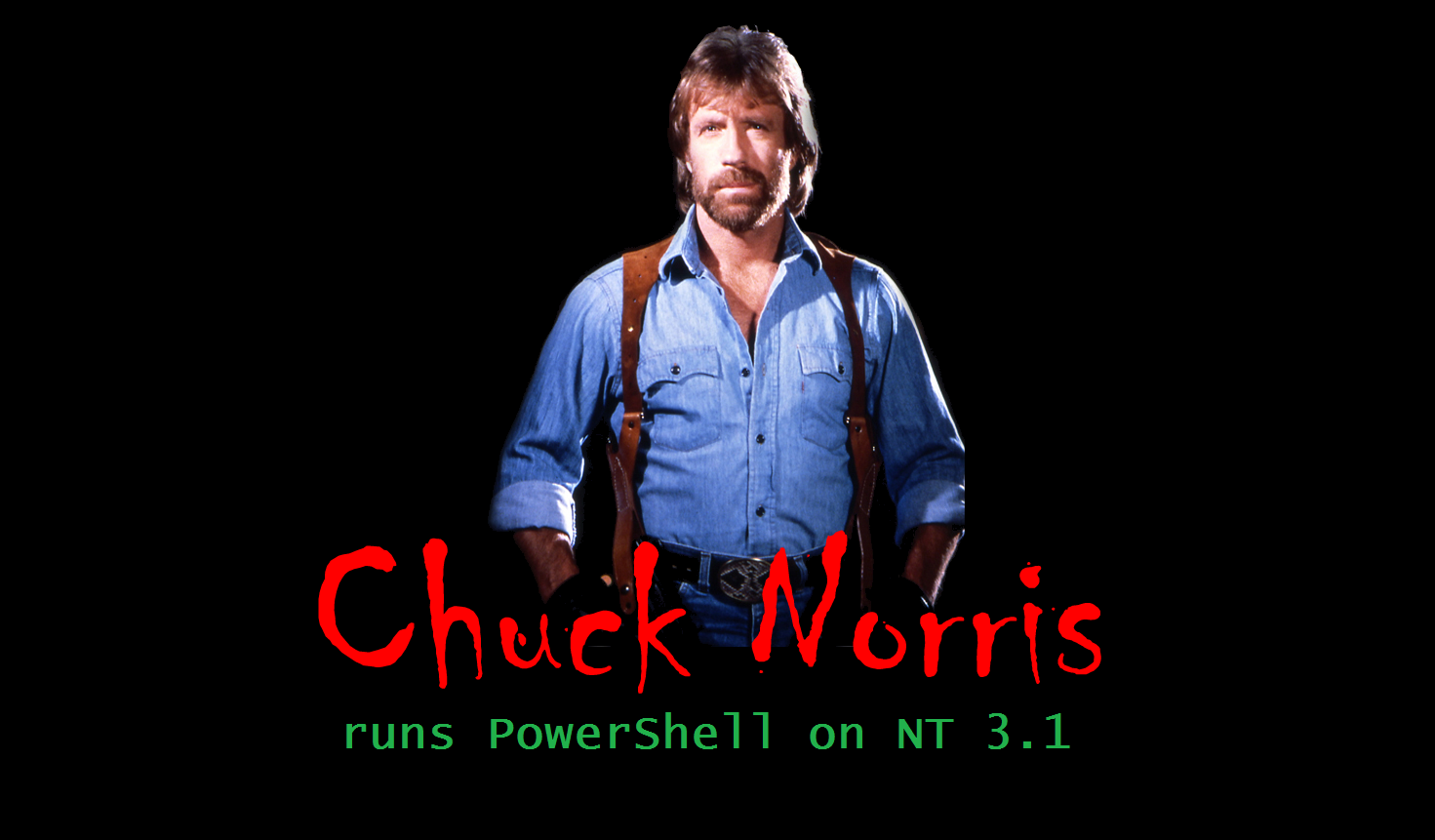I’ll be speaking at Live! 360 Orlando, November 16-20 with two sessions on PowerShell and SharePoint from an IT Pro perspective (although the session will have something for everyone). Unfortunately though, I’m not Chuck Norris, so I won’t be writing PowerShell on Windows NT 3.1.
However, these will both be demo heavy sessions with nowhere near 50 or 60 slides – If any of you were at Microsoft Ignite or heard Andrew Connell’s session from the conference, in the first 50 seconds he took a potshot at the number of slides IT Pros put in their presentations. You can listen/watch the first 50 seconds here https://channel9.msdn.com/events/Ignite/2015/BRK4123. You don’t need to listen to anymore than the first 50 seconds, the rest of it is just developer mumbo jumbo.
So, if you want to come learn about what you can do with PowerShell in your SharePoint environments, or just return fire at AC for his cheap shot (@andrewconnell on twitter), join me for the following two sessions:
- Automating SharePoint On-Premises Tasks with PowerShell
- Getting Started with PowerShell for Office 365
Also, as a speaker, I have a SPECIAL DISCOUNT for you! I can extend $600 savings on the 5-day package. Register here: http://bit.ly/LSPK78Home and make sure to use the code LSPK78
Session Descriptions
Automating SharePoint On-Premises Tasks with PowerShell
How often have you had to repeat a task in SharePoint or make broad changes across your environment that affects multiple sites? This session will go over some basics of using PowerShell with SharePoint and then move into some scenarios and address where spending time writing a PowerShell script can help save time in the long run or provide valuable information to the business. The session will include lots of demos and “playing” with PowerShell to show what’s possible.
The discussions and scenarios will include how to use PowerShell for SharePoint Installations and some basic administration of SharePoint with PowerShell. You’ll also learn some reporting/information gathering on a SharePoint environment and how to use PowerShell to simplify and speed up what may seem like large scale change across SharePoint environments. The session wraps up with combining everything to show the advantages of creating/provisioning new sites SharePoint using PowerShell.
You will learn:
- How to gather information about your On-Premises SharePoint environment using PowerShell
- Large and small SharePoint On-Premises administrative tasks that can be simplified and performed quicker with PowerShell
- How PowerShell can facilitate creating a much more uniform and manageable On-Premises SharePoint environment
Getting Started with PowerShell for Office 365
As the SharePoint landscape evolves, it’s hard not to notice how much Microsoft wants everyone to move to the cloud. As this change occurs, it is necessary for you to shift and add to your skill set. Once of the skill sets you in need in your tool belt is how to take their knowledge of PowerShell and use it to manage SharePoint as a part of Office 365. While PowerShell hasn’t changed the commands and process for performing tasks have changed when compared to those same tasks on-premises.
This session will cover the basics of writing PowerShell for SharePoint as a part of Office 365. While it will focus primarily on SharePoint Office 365, it will also touch on areas that apply to other aspects of the Office 365 suite of services (like Azure AD). You’ll look at and examples of how to perform some specific tasks in SharePoint Online that aren’t nearly as “quick and easy” to do as they were on-premises.
By the end of the session, you’ll have a foundation of how to get started writing PowerShell for SharePoint in Office 365. This session assumes a basic understanding of PowerShell in general.
You will learn:
- What you need to know when writing PowerShell for Office 365
- Challenges you may encounter with PowerShell for Office 365
- How to perform specific tasks with PowerShell in Office 365