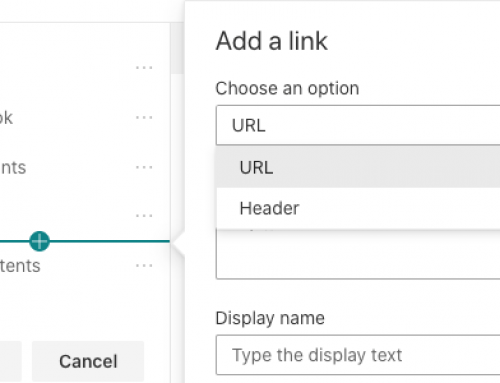Announcing a new service from Intelligink (my SharePoint/Office 365 consulting company) your Office 365 Admin Portal! This is still very much a work in progress, but it’s to the point I wanted to announce it and start gauging interest and gather feedback. Office 365 Admin Portal is a new membership service I’m launching to assist you, the Office 365 Administrator, by providing the knowledge and tools to run Office 365 successfully both as you launch it and as you continue to leverage it in the future. We’ll provide this in several ways as we roll out the service.
First a quick look at the options we’ll have available and what each option provides.
- Free: email courses, past presentations, and resources, some videos. In fact, the first email course is live now!! Jump down to the next sections “email course”, enter your first name and email and click “Sign Up” to get started!! If you haven’t signed up for anything on my sites before, make sure you look for the email confirmation after you submit the form, sometimes it will show up in junk mail.
-
“Admin Toolbox”: videos, PowerShell scripts, knowledge-base/how-to articles, and office hours. Coming soon, but sign up here for early access and to stay up-to-date on the release
- “Admin Toolbox + 1”: everything in the admin toolbox plus you’ll get 1hr of 1-on-1, video conference time with me each month. Coming soon, but sign up here for early access and to stay up-to-date on the release
- “Admin Toolbox + bundle”: the same admin toolbox as before, but you’ll be able to purchase a bundle of support/admin hours each month with roll-over. Coming soon, but sign up here for early access and to stay up-to-date on the release
What services do we plan to include?
I want to give you a good overview of the services I plan to include on the site as well as what services may be coming in the future.
Email courses
This will be courses consisting of several lessons covering various topics. In fact, we have the first email course we just published! “Getting Started with Office 365” – a 13 part lesson all about how you can get started with Office 365. It will be 1 lesson a day by default, but you’ll also have the option at the end of each lesson to immediacy be emailed the next lesson. Just fill out the form with your first name and email address here to be enrolled.
The email course won’t require any membership, or even creating an account. This is the best way to get started and get a glimpse of what type of content you can expect as well as be notified as I continue to build out the Office 365 Admin Portal Service
eBooks
These will also be free, just like the email course. In fact, some of these even ARE the email course. I take all the lessons and publish it as a pdf ebook that you can download. I may even create some additional eBooks down the road that maybe aren’t email courses. However, to access these, you’ll have to
- Head over https://www.office365adminportal.com
- Sign up for a free membership
- Log into the site and download the eBook(s) from https://www.office365adminportal.com/free/ebooks/
Presentation Slide Decks and Demo code/resources
I’ve given (and continue to give) several presentations over the years. They range from 20 minutes “fast focus” type sessions to full-day (8 hr) workshops all about Office 365, SharePoint, PowerShell and other related topics. I’ll be posting an archive of all of the presentations as well as any demo resources on the site. Just like eBooks, these will be free to access if you signup for a membership (see the steps in the eBooks section). The URL directly to the presentations and resources is https://www.office365adminportal.com/free/home/. Once you’re signed into the free membership portal you’ll also be able to navigate to the various types of free content I’ll provide.
Videos: Free and Paid
I already offer training on Office 365 through my online training at Opsgility. These videos are geared slightly more toward the Office 365 exams and a little bit broader level. Within the Office 365 Admin Portal I plan to off a couple different types of videos.
- Free videos if one of my presentations is recorded. That’s right, FREE videos. If one of my presentations is recorded, or if I’m able to record it, and have access to the video after the recording, I’ll post it as free video content on the portal. I have one recording now I’m working on editing to post, but there won’t be a ton of these.
-
Paid videos walking you through new features. We all know the rate of change within Office 365. It can be hard to keep up with what’s new, how to implement the new features, where things moved to etc. I play to record a minimum of a video a month giving you a demo of using and administering new features in Office 365. This will help you as an administrator know what’s coming and how to use it without having to read a bunch of articles and hopefully help you figure it out quicker.
-
Paid “How-To” shorts. Think of things like: “How to administer Microsoft Teams”, “How to create a DLP Policy”, “How to archive an exchange mailbox”, “How to enable PSTN calling in Skype for Business”. It may be new features, it may be some older features but something you haven’t done before. The goal is to release at least two of these 5 – 10-minute videos a month, building up an archive of short how-to videos you can access at any time.
Knowledge-base/How-To
Knowledge-base and how to articles. This may be transcriptions of some of the “how-to” short videos if you prefer text-based, this may be unique, things like running certain PowerShell scripts or scenarios where having copy & paste make a little more sense. This could also include even more basic how-to template type material, “How to add a column to a document library”, that you would have the ability to download, maybe tweak slightly based on your environment by change a couple screenshots to show your look and feel and updating a couple URLs. This could be that first place you look if you want to know how to do something.
I would also take requests here, if you want to know how to do something, just ask and I’ll work to get it added.
PowerShell Script Gallery
Yes, I know there are a lot of free PowerShell scripts available for free, I even have some that I offer for free in my own github repo. However, I also have a lot of scripts that I’ve written for clients across the years to accomplish various tasks. This will be a gallery of scripts I’ve written that have been scrubbed of client data and written as functions, or in a way they can be leveraged in your environment.
If you can’t find a script that you need in this gallery, I’ll even provide a way for you to request a script to accomplish a certain task. I’ll work to get it written and added to the gallery for you. That way it not only helps you but helps all the other members. This gallery will be constantly updated with new scripts that I’ve written and old scripts that I’ll take the time to modify so you can use them.
1 hr or bundles of hours
For 1 hr of support/consulting a month or the bundle of hour plans, it would be just that. Included in your monthly membership would be 1 hr, 5 hrs, 10 hrs, etc (in 5 hr increments). This could be used for whatever you want. It could be meetings to help you with something, it could be admin tasks…setting up new users, creating mailboxes, configuring SharePoint, implementing a new feature. You would have a set number of hours a month where I would essentially do whatever (related to your Office 365 tenant) you needed me to. The 1hr/month plan has a set fee, anything after that the pricing varies based on the number of hours, so we would really need to set up a phone call in order to best meet your needs.
I would also allow you to roll-over a certain percentage of unused hours each month. One of those details I’m still working on the exact number, but would definitely offer as part of the package.
What’s next
I have a bunch of ideas about what else I can include in the toolbox as well. Additional content I can develop, discounts I could give you through partnerships I can develop, and as many benefits as I can possibly come up with. I would also love to get feedback from you on what you would like to make your job easier. However I can’t bite off too much to start and had to start somewhere, so here it is. I hope to just continue to evolve the toolbox to bring you, the Office 365 Administrator the support and tools you need to make you successful in your organization.
Getting Started with a Plan and finding out more
At the time this blog post is being published, if you’ve already been to the site, you’ll notice nothing is available for purchase on the site. If you’re finding the blog post sometime in the future, you’ll just have to go see where the progress is at. So, the following is geared more towards pre-release of the membership portion of the site:
- As I mentioned, my first email course “Getting Started with Office 365” is live and you can sign up for it now. From here on out, I’ll ALWAYS have some free email course you can sign up for and eBooks of the past courses you can download.
- The free membership aspect of the site is up and running. Head on over to https://www.office365adminportal.com to sign up for a free membership and start accessing free content.
- The “Admin Toolbox” which is just the content of the membership site (no one-on-one time is included) is still being worked on. But feel free to sign up for early access to keep updated on progress and receive special introductory pricing
- As mentioned the “Admin Toolbox” isn’t available. However, I currently am a full-time consultant, so the bundles of hours are already available. If you are interested in consulting or a bundle of support hours a month. Free free to reach out by filling out the information in this contact form and we ’ll get in touch with you and work to get you started with the hours. You’ll have immediate access to the toolbox as well and be able to see the progress of it being built while you have full access to it. Once it’s officially released, your price won’t change, you’ll just have the added benefit of the toolbox.
So, I think that’s it! I’m super excited to keep moving forward with this service and get others thoughts, feedback, and start getting people into beta test various aspects of the site. I would love to get your thoughts and any questions or feedback you may have about the service. Feel free to reach out regarding any of these topics via my contact form on the Office 365 Admin Portal site
Thanks so much and I’m looking forward to supporting you in your Office 365 administration journey!
~Ben