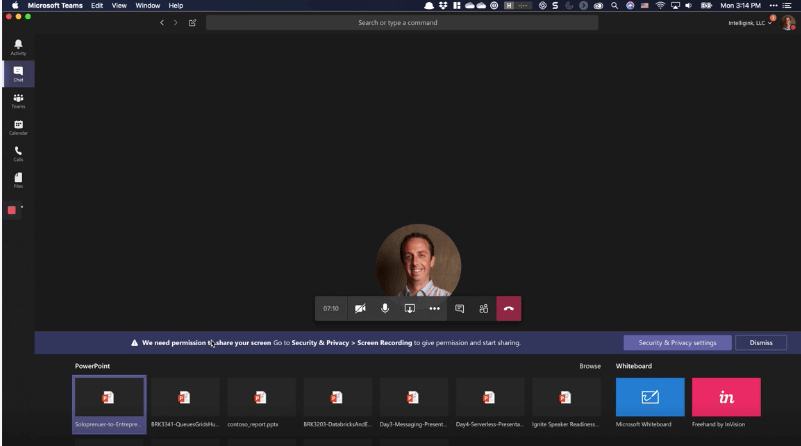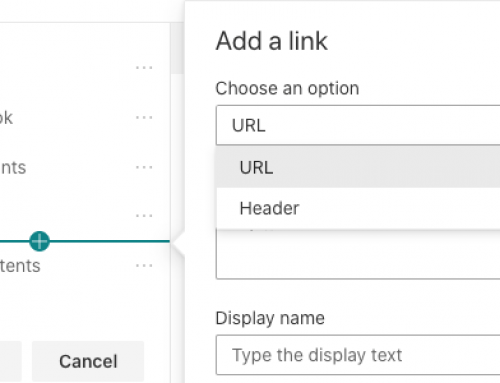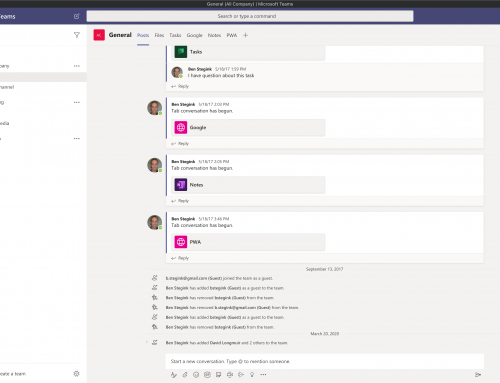Alright, so an issue I’ve been having pretty much ever since upgrading to macOS Catalina is screen sharing. Primarily in Microsoft Teams, but other apps seem to be affected as well. The common “fix” is making sure you’ve enabled screen recording. I’ve done this who knows how many times. Over the weekend I paved my laptop, reinstalled everything and Teams was working. Three hours later it broke. Back to searching, and finally ran across this thread.
Ignore the answer marked as fix, look at the other comments and jump to the last page. Come to find out, other apps with Catalina incompatibilities may be causing the issue when an enumeration of the open apps occurs! Once you close the troubled app(s), everything works great. Here is a short 1:44 video demonstrating the issue and the fix – in my case, closing Harvest.
As you can see, super annoying! Especially since there isn’t an easy way to tell which app is causing it! I’ll try to keep a running list here of the apps I know that may cause the issue based on my experience or what others may have said. So far:
- Harvest – Confirmed
- Sonos – Confirmed
- Cisco VPN – Issue reported by others
- Microsoft To-Do – Confirmed
- Contacts+ (formerly FullContact) – confirmed
- Apple Photos – confirmed
- Teamviewer – reported by others
- Prompt/popup for app review from App Store – still have questions here. This seemed to be it, but haven’t been able to confirm
- Brackets – reported by others
- Citrix Workspace Version: 19.10.2.41 (1910) – confirmed
If you’ve experienced this issue and have an app you want me to add, let me know in the comments below and I’ll add it to the list. For now, if you have this issue, start closing apps one at a time until screen sharing works.
Note: as seen in the video, you don’t need to close teams or even leave the meeting, just close the app and try the share button again 🙂