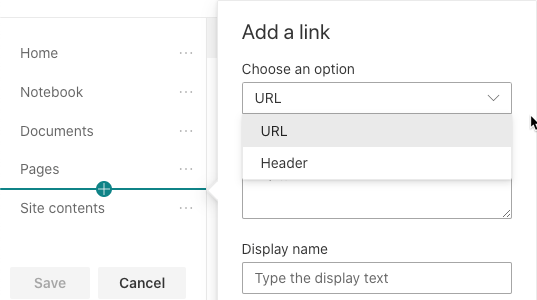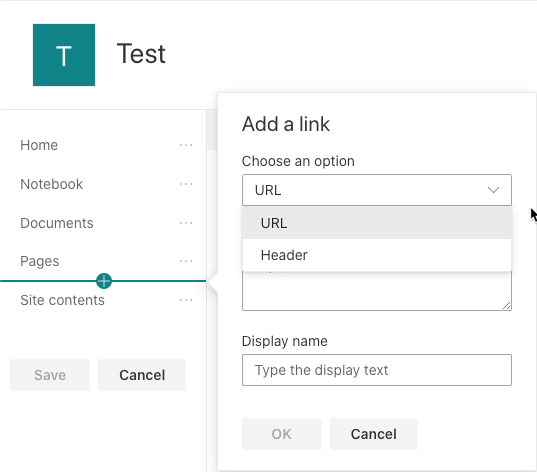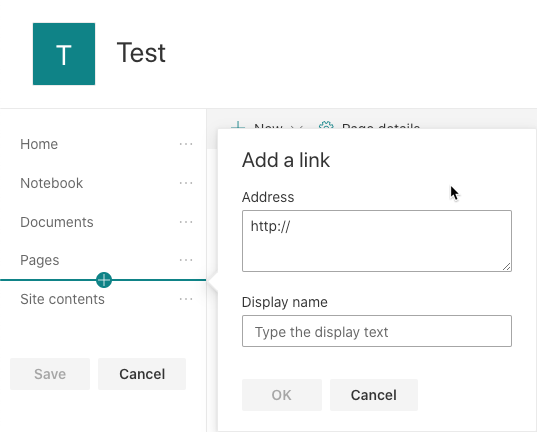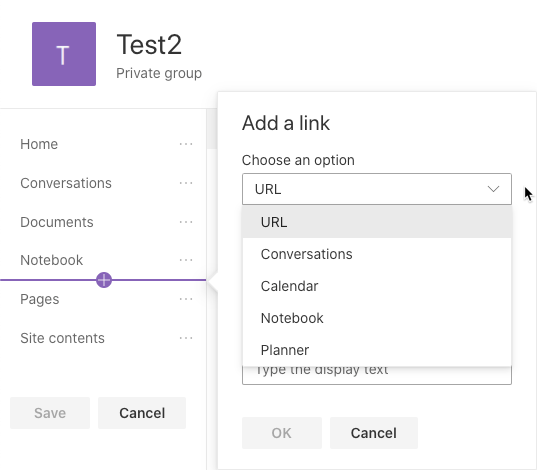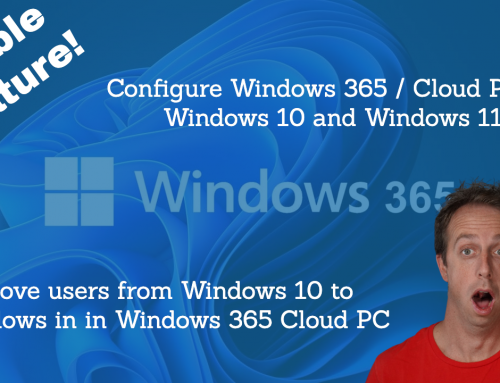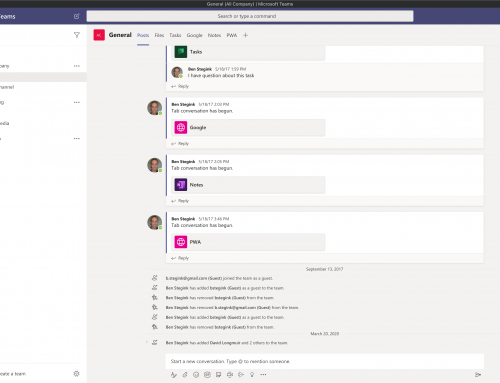Working a client today, I stumbled across a weird “feature” of SharePoint Online sites that’s directly related to a head-scratcher related to SharePoint hub sites. It has to do with adding a navigation item to the quick launch menu. More specifically, SharePoint Online Quick Launch Missing the Header option.
We had had to SharePoint Online sites, modern UI, both created without Office 365 groups. We tried to add a navigation item to each of them and had these two different options.
Option 1 – we could add a URL or a Header
Option 2 – we didn’t have have any options
So, come to find out, this is based 100% on if the site is registered as a hub site or not. For some reason. ONLY sites registered as a hub site have the option to add a header or a URL. If it’s a site registered TO a hub site or just a “standalone” site, you won’t have the header option available. Honestly, kind of annoying, but at least we know what caused the two different experiences.
One additional note, if you have an Office 365 Group connected SharePoint Online site, you also have some additional options to add links to Conversations, Calendars, Notebooks, and Planner. However, the Header still won’t show up until that Group connected site is registered as a hub site.