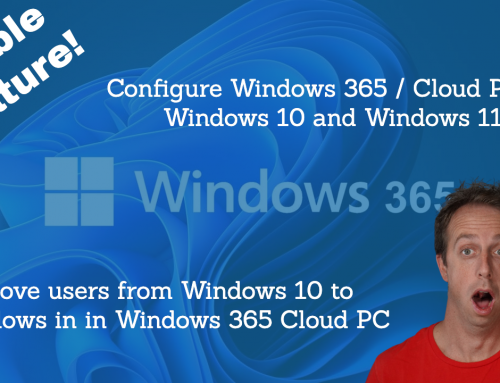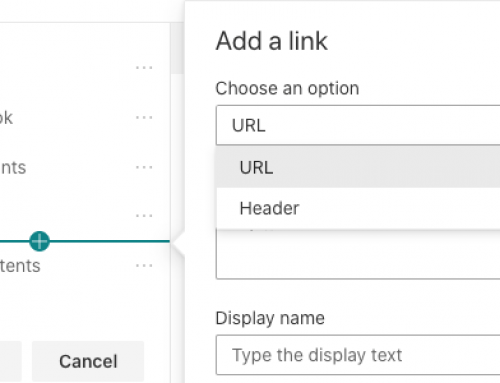I’ll be presenting at the virtual Collab365 Global Conference 2017 that’s streaming online November 1st – 2nd. My session specifically will be at 9:00pm EST on November 1st.
Join me and 120 other speakers from around the world who will be bringing you the very latest content around SharePoint, Office 365, Flow, PowerApps, Azure, OneDrive for Business and of course the increasingly popular Microsoft Teams. The event is produced by the Collab365 Community and is entirely free to attend!
About My Session
No matter what company you work for or what industry you’re in, you probably find yourself in a scenario where someone wants a report about something in Office 365. It could be around Email, SharePoint, Licensing, User Activity or anything else in Office 365. In this session, we’ll look at two aspects of reporting in Office 365. We’ll start off by taking a quick look at what’s immediately available in Office 365 from a reporting perspective. This doesn’t require building anything or really doing much outside of maybe clicking a button to enable some functionality. These reports and the data are just there for you to grab and consume. Secondly, we’ll look at extending the reporting in Office 365 by building our own reporting solution. This will be a 100% cloud based reporting solution leveraging Azure, PowerShell and PowerBI. The only “code” we’ll use in creating this solution will be some PowerShell scripts. You’ll leave with both the knowledge of what reports are available in Office 365 as well as how you can return to your organization and build your own custom Office 365 Reporting dashboard.
If you join me, you will learn:
- Azure Automation
- Azure Runbooks
- PowerBI
- Office 365 Build In Report.
How do I Attend?
Places are limited to 5000 so be quick and register for FREE right now. Then at 9:00PM EST go here to watch my session. (you can also add me to your own personal planner from the agenda. Be ready to take notes and have a great discussion in chat! As the session is pre-recorded, I’ll be in the chat with you to hang out and answer questions or discuss aspects f the presentation in more detail!