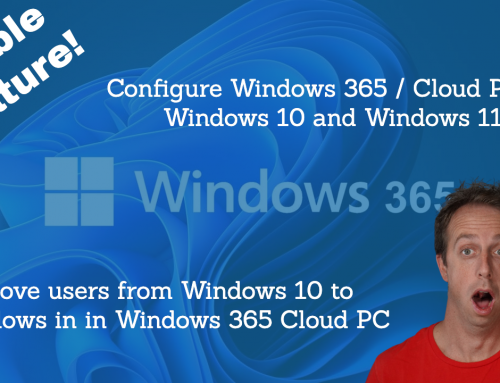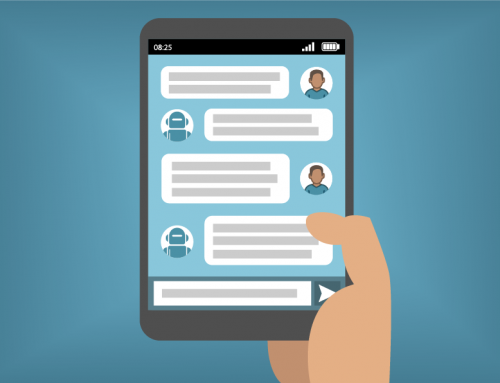So here it goes, I’m officially committing to writing this series of blog posts. I thought about doing it all in one post and quickly realize this was way to long to be a single post. So, I’m going to break this up into a series of blog posts.
Currently this is what I’m thinking (although it’s subject to change as I dig into this). As I write these posts I’ll update with links.
- Planning: Disk Configuration and Understand Azure Disks
- Planning: Network Configuration
- Planning: Other Things to consider before you start
- Creating the AD Server
- Creating the SQL Server
- Creating a SharePoint 2013 Server (including Workflow)
- Creating a SharePoint 2010 Server
- Joining the SharePoint 2013 Farm to Office 365 to Create a Hybrid Environment
- Automating everything with Azure Automation
The following posts I’m not committing to, but would love to make time to write and add to the series. This is a bullet list because I have no idea what order I’ll write these posts in. I may just base it on any feedback I received from the first set of posts.
- Adding the BI Components to the SharePoint 2013 Farm
- Creating a Office Web Application Server
- Creating an Exchange Server
- Creating the End User Machine (Windows 7/8.1)
- Adding additional servers to the SharePoint 2013 Farm
- Adding additional servers to the SharePoint 2010 Farm
- Automating the above tasks with Azure Automation
- What else can you do with SharePoint and Azure?
A Few More Details
If you’re interested in getting everything in a single document format, as I get further along in this process, I’ll place a registration option on the site somewhere so you can submit your name/email address and once everything is done, I’ll take all the blog posts, plus maybe some additional content and compile it all into a single document/white paper that I’ll email you.
I’ve already started doing some planning/testing of some of the options, primarily around disk speeds with various VMs. A blog post around that will hopefully be coming soon.
I’ll try to post a lot of screen shots on how to do everything in the GUI. However, I’m a PowerShell nerd. So, as I go through this, I’m going to be automating as much as I can with PowerShell and will also provide the scripts I used as well. For the last part of this, I’m hoping to be able to wrap up all the PowerShell scripts into one or more Azure Automation Runbook to create the entire environment or just parts of the environment, like adding a new SharePoint servers when you already have an AD Server and SQL Serve running.
What I’ve Already Stood up in Azure VMs
I currently have a couple SharePoint environments already running in Azure that consist of: 1 AD Server (used for all my servers), 1 SQL Server (shared between my SP2010 and SP2013 farms), a SP2010 Server and a SP2013 Server. I also have another SP2013 BI Test Farm that consists of a single SQL Server and then a 2 server SP2013 Farm. I also started building a SQL Server Cluster in Azure, while not necessary due to all the redundancy already build into Azure, I wanted a cluster to do some testing with. I haven’t finished it yet as it’s not nearly as easy as it sounds.
You can also create Windows 7 and Windows 8.1 Virtual Machines in Azure that you could join to your domain and use to test/simulate an end user experience.